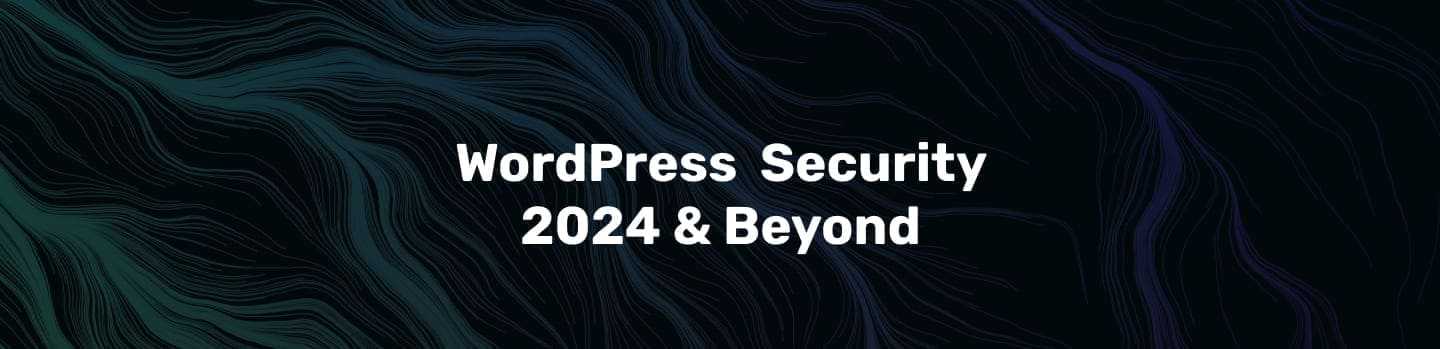⭐WordPress Security Audit
Table of Contents [TOC]
- ⭐WordPress Security Audit
- Check for software updates
- Check for Verification of user accounts and passwords
- Run a WordPress Security Scan
- Check Website Analytics
- Check WordPress backup settings
- Perform security audit in WordPress automatically
- WordPress Security Audit Plugins
- Check who has admin-level access to your site
- Use WordPress Passwordless Login
- Use two-factor authentication
- Get rid of any unused WordPress plugins or themes
- Check for any inactive users on your site
- Evaluate your current hosting provider plan
- Check your website has HTTPS
- Monitor security activity
- Implement WordPress hardening measures
- WordPress Security Audit: Our process
- Security Audit For WordPress sites
- How to approach us for monthly and yearly plans?
- Request a Free Website Security Audit for WordPress
- NEED MULTIPLE WORDPRESS SITES CLEANED
- INFECTIONS WE REMOVE
- Read Our Customer Reviews
No wonder they are the first to get hacked. Knowing your vulnerabilities is the first step in patching them and securing your site against hacks. That’s where our WordPress security audit comes in. According to Wordfence, “one of the best ways to keep WordPress secure is to scan for known vulnerabilities and fix them before hackers can hack wordpress site.” This is where our security audit service comes into play, completely tuning up your site in a matter of hours.
In this article you will learn How to Do a complete WordPress website Security Audit, including a checklist & tools required to perform audit in 2024.
Other 2024 Checklists – WordPress Security Checklist 2024 – WordPress Maintenance Checklist – WordPress GDPR Compliance Checklist – WordPress Malware Removal Checklist – HIPAA Compliance Security Checklist 2024
⭐What Does WordPress security Audit Means?
A WordPress security audit is a detailed examination of your website and its assets. A viable audit uses both automated tools and human intelligence to make an accurate assessment of your website’s current security structure. The prime aim of a security audit is to identify any underlying issues.
It is a study that must always be carried out by a professional in the field, since the systems, the platform and the network have to be analyzed, in order to identify the vulnerabilities that can attack our website.
Once the results have been obtained, a series of procedures and actions must be detailed that must be carried out as soon as possible as a preventive measure to protect and reinforce security.
WP Hacked Help has also started free website site audit and malware removal service for wordpress websites in the US. This is one of the ways that we’re giving back to the community.
WP Hacked Help, A top rated WordPress malware removal service, is announcing effective & immediate offering free WordPress site cleanup and security audit services.
Whether a site is infected with malware, or you are looking for an expert analyst to audit your website security , our WordPress security team is available to help.
With more users remotely connecting for online education and remote work, the need for website security awareness has increased multiple times in 2024. Malware infected websites pose a significant risk to students, teachers, parents and administrators.
These risks include :
– WordPress Malware Redirect Hack
– Malicious Code Injection WordPress
– Japanese Keyword Hack WordPress
– WordPress eval base64 decode PHP Hack
To see if your WordPress website has security problems or was attacked by a malware. You can do quick scans on common problems like Spam, mis-configurations, malware, etc.
Our WordPress security audit refers to a comprehensive analysis of the source code of your website. During the tests, in addition to the analysis tools, we use the OWASP (Open Web Application Security Project) methodology for our penetration tests.
The purpose of this IT security audit is to discover possible security vulnerabilities upstream and identify vulnerabilities in the information system. And in the future, put in place a cyber-resilience strategy against hacker threats.
Obviously, internet users prefer to engage with websites that are secure and risk-free. The higher the engagement, the greater the risk of data breach.
The chances of a website hacking are quite high and we can’t ignore the fact to ensure the website security at the earliest. Waiting until the day they get hacked, or even worse be the victim of cyber blackmail would not be a wise step.
Request A Free WordPress security audit below
Need For A WordPress Security Audit In 2022
You should perform a WordPress security audit at least once a quarter. This allows you to stay on top of everything and close security loopholes even before they cause any trouble. Also, if you see something suspicious then you can perform a security audit immediately.
Many sites invest money in the development of a website. With the intention that the site looks good and is practical for students. They also ensure that it is optimized and secure from various security threats.
But something that they forget and that is necessary after web design, are security audits. If you are not sure of the importance of this, we will give you several reasons why you should do them periodically.
You can detect if your website has vulnerabilities and correct them before you have a more serious problem.
- Give greater security to the data of your website and of your users.
- You guarantee privacy.
- You avoid wasting money fixing the problems that vulnerabilities can cause.
- You avoid the risks of website failure.
A WordPress security audit becomes necessary to find & patch wordpress security vulnerabilities while there is time. Otherwise, if the hackers find them before you then they can:
- Delete all the data of your WordPress site
- Sell the data of your website on the dark web.
- Inject spam into the pages of your WordPress site leading to a search engine blacklist.
- Steal the credit card info of your WordPress site
- Use your website to infect others and much worse things
When Should you perform WordPress Security Audit?
The security audit is performed at least once every three months. This will help you stay on top of things and avoid certain security loopholes that can cause problems in the long run.
Even so, if you find something suspicious, you will have to implement a security audit immediately.
Here are some signs that indicate you need to implement a security audit.
- If you notice that your website is too slow.
- Noticing that your website traffic has suddenly dropped.
- If you notice suspicious accounts, login attempts, or forgotten passwords.
- When suspicious links appear on your website.
Having said all that, let’s see how we can perform a WordPress security audit easily.

Website Security Audit Checklist 2022
Here are some steps you need to take to start a WordPress security audit.
Check for software updates
WordPress updates are extremely important since they will be giving you all the stability and security of your website. They apply different patches solving security vulnerabilities and providing new features that are improving the performance of site.
You must ensure that the main elements of WordPress such as themes and plugins are up to date. You can do this in a simple way by going to the WordPress admin area and selecting the Updates option.

When you click this option, WordPress will look for any available updates and list them for installation.
What Are WordPress Security Updates & How To Check – WordPress Automatic Updates – How To Enable & Disable Them
Check for Verification of user accounts and passwords
To continue, you will need to review the WordPress user accounts directly under the Users option and select All Users . This will be looking for suspicious user accounts that should not be in that place.
If you’re using an online store, online course site, or accounts with a membership site, you may have some user accounts for your customers who sign in.
On the other hand, if you run your own blog, you should only have a few user accounts for yourself and other users that you have manually placed.

If you see suspicious user accounts, you will need to delete them.
To continue, if your website does not require your users to create an account, you must directly visit the Settings page and select General to do so and make sure that the box labeled Anyone can register is unchecked.
As an extra precaution, you need to change your WordPress admin username password. We highly recommend adding two-factor authorization to strengthen password security on your website.
Whitelist IP Address in WordPress Site To Restrict Login Access – WordPress Security Keys & Salts
Run a WordPress Security Scan
To continue, you will need to check your website for WordPress security vulnerabilities. Fortunately, there are a number of online WordPress security scanners that can help you check for malicious presence on your site.
In this case, we recommend using WP Hacked Help Security Scanner, it will check your website for malware or any security vulnerability.
These tools are especially good if you want to scan the public pages of your website. Later we will be showing how to carry out a deeper audit using these tools.
Check Website Analytics
When we carry out the analysis of a website we are monitoring the traffic of our site as well. This shows us different parameters of the health of our website.
If your website is blacklisted by Google, it is normal to see a sudden drop in traffic. If you have a website that is unresponsive or slow, your overall visits will also drop drastically.
In this case, we recommend using MonsterInsights to see what is happening with our website traffic. Not only will it be displaying overall visits, you can also use it to track your registered users, WooCommerce customers, and conversions made through forms.
Check WordPress backup settings
If you haven’t done this before, you’ll need to install a WordPress backup plugin ( https://wordpress.org/plugins/updraftplus/ ). This way you will be guaranteeing that your site has a backup available in case something goes wrong.
On the other hand, some beginners forget about a WordPress backup plugin after setting it up. On some occasions, these plugins may stop working without notice. Therefore, you must make sure that your backup plugin is working correctly and is staggering WordPress backups on a regular basis.
Further Reading – How to Backup WordPress Database Manually?
Perform security audit in WordPress automatically
The checklist allows you to review the most important aspects in the case of a security audit. On the other hand, it should be mentioned that this process is not that complete, which means that your website may still be vulnerable.
One of the cases is when it becomes difficult to keep track of all user activity, suspicious code and much more.
In this case, you need to perform automatic security audits and keep a record of all the activities that are done on your website.
This process can be automated using some security plugins for WordPress.
WordPress Security Audit Plugins
WordPress Security Audit Log ( https://wordpress.org/plugins/wp-security-audit-log/ ) is the best WordPress activity monitoring plugin you can get on the market today.
With this plugin, you will be able to track all the activities carried out by users on your WordPress site. You will be able to observe all user logins, IP addresses, and the ones they have done when they are active on your website.

You can keep track of your users, authors, publishers and all WooCommerce members who have a user account on your website.
In addition, you will have the possibility to activate elements to track and thus deactivate events that you do not want to monitor.
The plugin works perfectly with a preview of all your logged-in users on the website. If you notice any suspicious accounts, you can immediately log out and block them.
Further Reading – How to Track & Log User Activity in WordPress?
Check who has admin-level access to your site
The WordPress system works in the following way. A user is provided with a role, this will define the rights he has. These permissions are called: capabilities.
Basically, WordPress offers a few default roles, such as the famous Administrator, who has full rights to the entire backend, the Author who can write posts, etc.
If you are developing a WordPress showcase site, using the default posts, these roles may be more than enough. However, if your project requires a more complex multi-user system with different custom posts, knowing how to create roles and grant them capabilities will be very valuable to you
To connect to your WordPress administration, the admin username is offered by default. It is therefore massively used by hackers to access your site.
User roles that you can assign to each of your users.
- Super Admin
- Administrator
- Editor
- Author
- Contributor
- Subscriber
Note that each one of these roles has its own unique site permissions.
When you conduct a WordPress security audit, you’ll first want to analyze each of the users you’ve added to the backend of your site.
- How many users have full admin access?
- How many users actually need admin access?
- Can you restrict site access by giving lower permissions for the ones who don’t require admin access?
Do you recognize every user that has access to the dashboard? If not, delete the users that you don’t recognize because they could be rogue accounts that hackers have created on your site.
If someone has an Admin account, you’ll first need to create a brand new account for the person and assign the existing content to the new user account.
After that’s done, simply delete the account called Admin.
Avoid making it easy for them and create a personal, impossible-to-guess ID before deleting the admin account.
Further Reading – How to Fix WordPress File And Folder Permissions Error? – How to Restrict IP Address in WordPress Admin for Better Security?
Use WordPress Passwordless Login
Looking for an easy way to set up WordPress passwordless login? Follow our step-by-step tutorial to learn how a WordPress passwordless login can help security.
Use two-factor authentication
This security option offered by different plugins makes it possible to secure your connection system almost 100%!
In most cases, the 2nd login step will be a code sent by SMS, a phone call or a required login via a mobile application. The hacker will therefore have to know both your password and have access to the device used for the second connection step, which is almost impossible.
Among the plugins offering two-factor authentication we can find:
Most of these plugins work in pair with their own mobile application allowing you to manage the two-step authentication system and authorize the connection when a connection is initialized with this same system.
Further reading – How to setup two-factor authentication
Get rid of any unused WordPress plugins or themes
Sometimes, we install themes and plugins to test them or for a short time, then deactivate them (in the best case) or forget them and leave them aside.
This is a problem, even more so if you don’t update them or if they are obsolete because these unused plugins and themes are potential additional gateways for hackers and are useless to your site.
Good practice will therefore be to remove any plugin or theme that you no longer use to reduce the risk of your website being hacked.
Further reading – 10 Best Secure WordPress Themes [2024] – How to Scan Malware in WordPress Theme – WordPress Theme Security
Check for any inactive users on your site
To connect to your WordPress administration, the admin username is offered by default. It is therefore massively used by hackers to access your site.
Avoid making it easy for them and create a personal, impossible-to-guess ID before deleting the admin account.
Evaluate your current hosting provider plan
Security vulnerabilities will not necessarily come only from your site. They can sometimes come from your host. A large number of WordPress sites that have been hacked have been because of a security breach on the side of their host and not the security of the sites themselves.
It is therefore important to choose your host carefully.
For this you can already analyze the offers of the hosts plan according to 3 criteria:
- Do the host’s servers have a firewall and antivirus?
- Are automatic backups performed regularly?
- In the case of shared hosting, is each account isolated from other users so that an infected user does not infect others?
Check your website has HTTPS
You will surely have already seen the small padlock next to the URL of a site and this URL is preceded by “HTTPS”. This is possible because the site in question holds an SSL certificate. This SSL certificate enables the HTTPS protocol which ensures a secure connection between the browser (client) and the webserver.
This certificate is known to be important when the site offers a payment system directly on the site, however, it is also useful for other reasons:
- In HTTP, the data transferred between the server and the browser are not hidden and are transmitted in the clear. This is not the case when you use the HTTPS protocol for data transmission.
- The SSL certificate has an impact on your referencing (SEO). Google claims that it is a (slightly) determining factor for your positioning in searches.
- With digital education which is more and more common, people have got into the habit of checking that the small padlock is present on the sites because they have often heard that it was a guarantee of security. Having an SSL certificate improves the trust people have in your website.
- In connection with the previous point, some web browsers like Chrome now display a ” Not secure ” mention in front of the URL of sites that do not have an SSL certificate. Worse, sometimes they can display a prevention page before accessing the site which can potentially scare off a large majority of visitors.
For technical reasons, the HTTPS protocol is intended to be faster than HTTP. You may be able to improve the speed of your WordPress site simply by integrating an SSL certificate into it.
Monitor security activity
A better way to monitor changes in your WordPress activity is to know what types of changes you should focus on monitoring. High on the list of things to watch out for is changing content.
More specifically, it’s about the posts on the site, because the information is primarily the purpose of a blog in the first place. Second, login attempts to remove users because you need to know who is using and viewing your blog.
Finally, you should monitor any changes with your theme or plugins that occur without your permission because, primarily, it is a threat to your security and privacy.
Implement WordPress hardening measures
The WordPress platform gives you specific hardening measures to make your WordPress site secure from malicious hacks.
There are several main factors that will serve as a basis to provide our security website, which are:
- The security level of our server. This factor, in most cases, will not depend on us, but on our hosting provider. Knowing which hosting to choose is one of the most important aspects.
- Security level in the installation of our WordPress. This factor will depend solely on us, making us fully responsible for what happens. We are not referring to “security when installing WordPress”, but to the security of the files, directories, etc, where our WordPress is located.
- Your habits in the computer world. Your habits will also be of vital importance, such as: the length and difficulty of passwords, making backup copies, updating plugins, etc.
We hope that these security measures in WordPress have been useful to you and that, if at any time you suffer unauthorized access, you can fight it in time and not lose your entire site.
During the security audit, it’s important to check that this list of measures is fully in place. As an example, if you’re using a plugin that limits user login attempts and provides 2FA, take a look to see if the plugin is still working and is fully up to date.
Some hardening measures take a bit of technical knowledge to put into place. In case you do not want to complicate yourself too much, install at least the UpdraftPlus plugins, we assure you that, with these plugins, you will save yourself a lot of problems.
WordPress Security Audit: Our process
- CMS update
- Examine the internal structure of the site
- Identify source codes and technologies
- Test site performance
Deliverable: Audit report in PDF format on the technical aspects of your site and our expertise with recommendations on changes to be made.
Now that your main core is maximized, it’s time to push your search engine presence. Complete your technical audit, add to it an SEO marketing audit and a user experience audit to make it a complete website audit!
Security Audit For WordPress sites
Our process for WordPress malware removal is very transparent and highly effective.
- The search for vulnerabilities
We audit all the pages of your website, looking for all the vulnerabilities that we know of (SQL injection, Cross Site Scripting, SSL audit, etc.).
- A tailor-made audit
Each audit is unique: we adapt and choose our hacking techniques according to the architecture of your website.
- Risk assessment
For each vulnerability found, we give an assessment of its impact.
- Experience
Our experts have more than 15 years of experience in the field of website security auditing.
- Blackhat hacking
Our audits are carried out in the strictest legal framework.
- A budget adapted to your needs
We work on a fixed price basis. No extra cost, no surprise
How to approach us for monthly and yearly plans?
After receiving your request, we will ask you for additional information to verify that the site cleanup or site audit is for an academic website. Do not send your credentials until we request them. We will provide you with a secure form, encrypted with military-grade security, to which you can give access.
Our team of trained and highly trained security experts will get to work.
Request a Free Website Security Audit for WordPress
Our team will validate your security posture and identify vulnerabilities before attackers can find them. This 59-point inspection covers all aspects of a secure WordPress site. A site security audit report includes detailed recommendations to keep your site secure in the future. The process usually takes around 4-6 hours, but may take longer for some installations.
The process usually takes around 4-6 hours, but may take longer for some installations.
NEED MULTIPLE WORDPRESS SITES CLEANED
Same Day Service – We Start Right Away
Guaranteed and Proof of Clean Website
Detailed Scan of all Website Files
Removal of all Infected Files
Perform Security Enhancements
Blacklist Removal if Needed
INFECTIONS WE REMOVE
 Google Blacklist
Google Blacklist
 Google SERP Warnings
Google SERP Warnings
 Defacements
Defacements
 Backdoors
Backdoors
 Pharma Hacks
Pharma Hacks
 SEO Spam
SEO Spam
 Phishing Files
Phishing Files
 Malicious Redirects
Malicious Redirects
You can add additional sites that you need cleaned and save $ per site. If you only need one site cleaned leave this alone. If you need multiple sites clean, please select the amount below.

Read Our Customer Reviews